

Apache Cassandra is a free and open source database management system based on NoSQL. It is designed to handle large amount of data across many commodity servers. It was released by Facebook on Google code in July, 2008. In April 2009, it became an apache incubator project. Its development was started by Avinash Laxman and Prashant Malik for Facebook inbox search feature. In this tutorial, we will install Cassandra on MacOS.
Installation includes following steps.
1) Update the repository index of homebrew
Repository index of homebrew needs to be updated in order to install Cassandra on MacOS. Following command is used for this purpose.
2) Install Cassandra
Following command is used to install Cassandra on MacOS.
This installs Cassandra on location /usr/local/cellar/Cassandra .
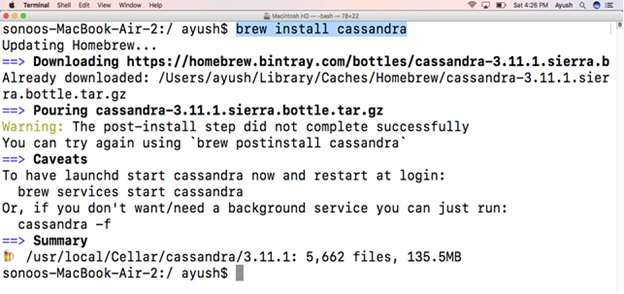
3) Start Cassandra
Following command is used to start Cassandra.
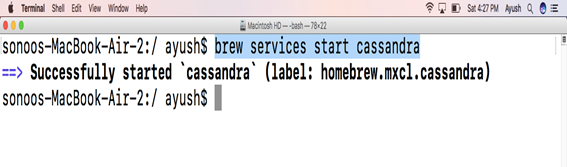
4) Stop Cassandra
Following command is used to stop Cassandra.
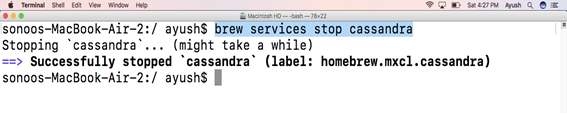
Hence, we have successfully installed Cassandra on MacOS.